
AI4EOSC Platform users can now automatically synchronise data in their nextcloud instances (obtained from different providers, such as Zenodo, HuggingFace, DataOne, etc) after creating a new deployment using the different IDEs available (JupyterLab and Visual Studio Code).
First, users must enter their RCLONE credentials to synchronise the deployment with their nextcloud instance, and then they will have the option of downloading data from external sources, including Zenodo, HuggingFace, Figshare, Github, Dryad, Open Science Framework (OSF), and Mendeley Data among others.
For all these repositories, users will be able to download and synchronise data by simply entering the DOI. Furthermore, in the case of Zenodo, they can use the embedded search functionality available in the dashboard, in order to search data from any community. Thus, users will be able to search for the type of data they need to develop their model and select from a wide range of options available in Zenodo.
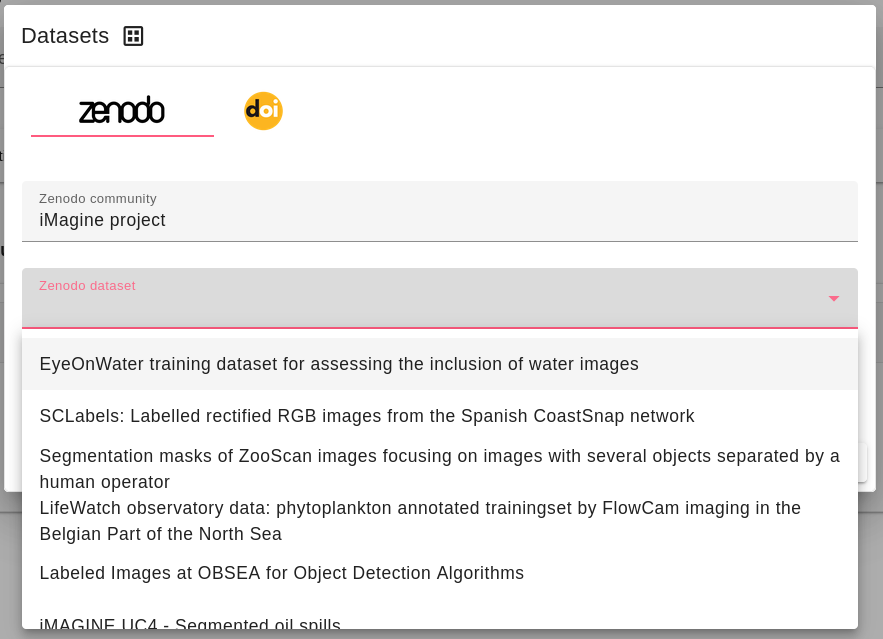
This new feature will open the door to the integration of other data sources, facilitating researchers and the general users the development of AI-based applications using the resources from the platform and data from different fields.



